How to invite your friends to ‘like’ JP on Facebook
1.) Start by going to JP Morrells Facebook page at https://www.facebook.com/jpmorrell
From JP Morrell’s Facebook page, you are going to see three dots below his banner image.
Click the three dots
2.) Once you click the three dots, a menu will pop up. Select the option, “invite friends.”
3.) To invite all your friends click the “select all” button. If you don't want to invite all your friends click the box next to each person you do want to invite.
4.) Once done click send invites. You have then successfully invited your friends to ‘like’ JP!